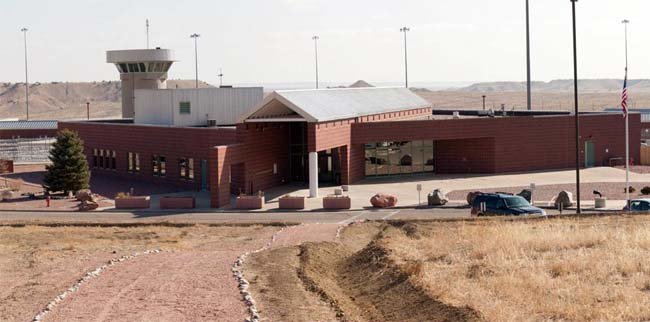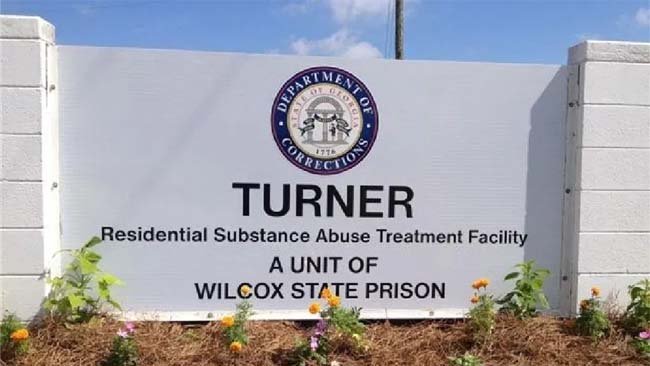Each inmate usually has an account that allows them to purchase commissary items using their funds. To add funds or purchase items for an inmate, you can go to the Inmate Canteen site. Using the funds on the inmate’s account, the inmates can purchase their needs such as snacks, soft drinks, paid envelopes, and other necessities through the Inmate Canteen. As an inmate’s family, of course, you can add funds to your inmate’s account easily and safely. Now, the question is, can you request a refund on the Inmate Canteen Team 3? If yes, how to do that? Well, in this article, we will discuss that information.
Request a Refund on Inmate Canteen Team 3 – Here’s Way
Sometimes, you will need to request a refund on Inmate Canteen. Now, you do not need to be confused again as here you will find out that way.
Here is a way to request a refund on Inmate Canteen Team 3:
- At the first step, you can go to the official website of Inmate Canteen Team 3 at https://team3.inmatecanteen.com/#/.
- After that, you can sign in to your account. Please enter your email and password correctly. Click the Sign In button.
- From there, you must click “My Account.”
- Then, you will need to click on Messaging Balance. It will show you your messaging balance.
- The next step, you can click the green button that says Request Refund and the amount.
- Now, you can go through the steps there. Usually, it will take 90 days to process.
Well, the text above is a way to request a refund on Inmate Canteen Team 3. It is very simple. So, you can do that easily without any hassle. But remember that it will take around 90 days to process. Therefore, you must be patient in waiting for the process to complete.
Add Funds to Your Messaging Account – Here’s way
In the text below, you can find out the way to add funds to your messaging account. Please read the steps carefully.
- At the first step, go to the official website of Inmate Canteen.
- After that, sign in to your account and submit your email and password. And, click the Sign In button.
- In this step, you can select your inmate. Please select the State and facility of your inmate located. And, enter the inmate’s last name to find the inmate’s account.
- From there, you can see two options; “Give a Gift” and “Talk.” To add funds to your messaging account, you must click on “Talk.” It will show you messaging funds and how much you have available on your account. Just click it. This is how you will deposit onto your messaging account. If you would like to add any more funds, need to note that the max transaction for this is $350.
- You can select the amount that you want in the box. Or, you can enter the amount you would like to deposit. Please click on the green button that says “Make Deposit.” Usually, the funds will take three up to five business days to become available, and depending on how you set it up. Next, click the “Continue” button.
- Afterwards, you can pay with your credit card. Or, you can also pay with your bank.
- Once you select it, you will have to fill out the information given on the screen.
It is also very easy to add funds to your messaging account. Now, you will be able to email or text your inmate. For note: Your inmate cannot use the funds that you have on your account.
Add Funds to Your Inmate’s Account – Here’s way
There is a difference between adding funds to your messaging account and adding funds to your inmate’s account. In the previous paragraph, we explain about the way to add funds to your messaging account. Now, in this section, we want to explain the way to add funds to your inmate’s account.
Here is how:
- At the first step, visit the official website of Inmate Canteen.
- After that, simply you can sign in to your account. Enter your email and password. Ensure you enter your email and password correctly. And, click the Sign In button.
- In this step, you must select State and facility of your inmate. And, enter your inmate’s last name to find the inmate’s account.
- From there, you will be able to view two options; “Give a Gift” and “Talk.” To add funds to your inmate’s account, you must click on “Give a Gift.”
- Then, on the screen, you will have to choose one of three options; “Give Products,” “Give Inmate Money,” and “Give Inmate Music.”
- To add funds to your inmate’s account, please click on “Give Inmate Money.”
- On the next screen, you will be able to see that there is a max transaction at the facility for $350.
- You can also select any of those boxes or you can directly enter the amount you would like to deposit.
- Once you select or enter the amount, you can click on the “Add to Cart.”
- Next, you can go ahead and see the processing fee and the total amount. You will need to agree to the terms of service. And, you will check the box by agreeing to it.
- Please continue to pay. From there you have two options; Pay with credit card and Pay with Bank. You can pay with your credit card that the funds will become instantly shown to the inmate and that fee is $3. If you can pay with your bank, the fee is $6.95. For your information, the funds can take up to three to five business days to become available to your inmate.
- Afterwards, you will bring to a new website called Stripe. From there, you can type in all the information provided. Once you have filled out all the information, you can click on pay. And the funds will be processed.
For note: You will not have access to the funds on your inmate’s account. Also, you cannot get any information related to your inmate’s account.