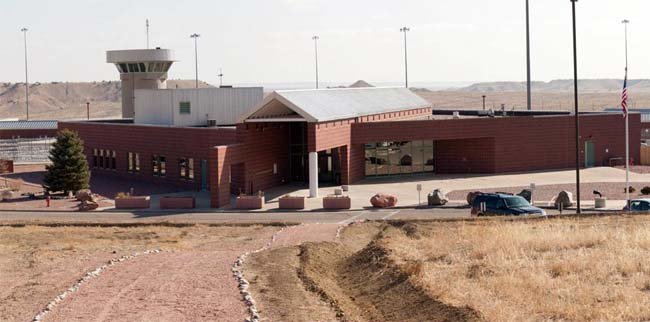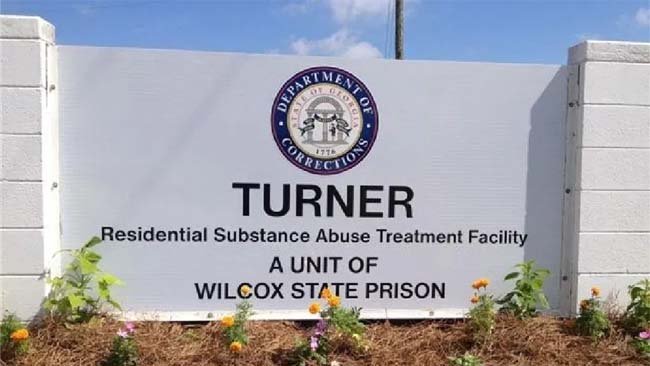The JPay mobile app allows you to send email or money for your incarcerated loved ones as well do much more from your Android or iPhone device. There are several features you can enjoy from the JPay mobile app, one of them is JPay Snap and Send. By the way, what is JPay Snap and Send? And, what are the rules of JPay Snap and Send? If you want to know information about that, make sure you read this entire text until finish.
About JPay Snap and Send
JPay Snap and Send is a feature of the JPay mobile app that allows you to send a quick picture (snap) for your incarcerated loved ones to show that you are thinking about them. If you have family members or friends that are held in prison or jail, you can send them your best quick picture (snap). Apparently, there are many people who utilize this feature and they are satisfied. They said that the features of JPay Snap and Send have helped them release their missings to their incarcerated loved ones. Easily and fast, they could send their pictures with only the tap of a button through the JPay mobile app. Now, you may want to try using this great feature. Just try it and make your incarcerated loved ones happy with your nice quick picture (snap).
The Rules of JPay Snap and Send
If you want to send a quick picture (snap) for your incarcerated loved ones, make sure you have learned the rules of JPay Snap and Send. You need to learn all the rules of the JPay Snap and Send so that your pictures can be sent successfully to your incarcerated loved ones. If you failed to send your snap pictures, it is likely you broke the rules. So, what are the rules of JPay Snap and Send? Each facility may have its own rules. However, there are several common rules that you need to know related to JPay Snap and Send.
These JPay Snap and Send’s rules include:
- Photos do not contain any hand signs or gestures such as the middle finger gesture. However, peace signs are also not allowed.
- Photos do not show objects that can be used for violent or illegal activities.
- Photos do not contain photos or text from social media.
- Photos do not contain nude or partially nude content, either in the form of drawings or cartoons.
- Photos do not contain sexual gestures, even when clothed.
- Photos do not contain content with drugs.
- Photos do not include the offenders and any information about them.
- Photos do not include the visitors with plenty of money.
Well, those are the rules of JPay Snap and Send. After you learn these rules, make sure you utilize JPay Snap and Send’s feature wisely on the JPay mobile app. Follow all the rules mentioned above so that your quick pictures can be sent to your incarcerated loved ones successfully.
How to Buy Stamps for Sending Snap N’ Send?
Before sending your quick picture (snap), you need to purchase stamps. Please follow the steps below to buy stamps.
- At the first step, on the JPay home page, please click Email.
- After that, on the Email menu, you only need to click the Buy Stamps option.
- Then, on the Buy Stamps page, choose the stamp package you want to purchase. And, click Continue.
- In this step, you will be asked to select your payment method. You can select a previously saved card from the Select card list. Or, you can also click Use a new credit or debit card to use a new card. If you use a new card, you must add billing information. Next, click Continue.
- In the Payment Verification box, you can click on the text, JPay eMessaging Terms of Use. Choose the checkbox acknowledging that you have read and agree to JPay’s eMessaging Terms of Use.
- Lastly, in the Payment Verification box, please confirm that the payment information is correct, and click the Buy Stamps option.
For note: The stamps you purchase just can be used in the facility where your loved one is incarcerated. If you have other individuals that you want to contact using Email, you will be required to select their facilities and their name as well purchase the stamps for that facility. Remember that stamp balances cannot be transferred between agencies. To use the stamps for Snap and Send, you can only do so through the JPay mobile app. The JPay website does not provide this feature.
Other Features of the JPay Mobile App
The JPay mobile app is the easiest way to always keep in touch and support your incarcerated loved ones. As we know, JPay enables you to quickly send money, send and receive emails, photos, and Videograms. Now, you can buy a tablet for your inmate. And, do not forget to fund their media account.
Besides Snap and Send feature, JPay mobile app offers many other features you can enjoy only through your hand. Here are the features offered by the JPay mobile app:
- You can create a JPay account.
- You can send money with your credit or debit card once. Also, you can schedule recurring transfers.
- You can buy the stamps for email, Snap n’ Send and Videograms.
- You can send and receive emails.
- You can get email notifications.
- You can send email to several recipients.
- You can prepay for an email reply or transfer the stamps.
- You can attach and send your pictures.
- You can send a quick photo (snap).
- You can send a Videogram.
- You can manage a low stamp balance reminder.
- You can purchase tablet for your contact.
- You can fund media account for tablet content.
- You can add or edit payment options, as well option to save cards for future.
- You can manage your profile.
Well, that is the explanation about the rules of JPay Snap and Send. If you have family members or friends that are incarcerated and you want to always communicate with your inmate through the JPay mobile app, just download and install it. Thus, you will be able to send your quick picture (snap) for your incarcerated loved ones to show that you are really missing and thinking about them.